"Add any gadget by URL" a new feature added to Gmail by Labs. It adds an tab "Gadgets" to Gmail settings from where we can add custom gadgets to Gmail account. These new Gmail gadgets are designed to make our Gmail interface more inclusive by providing views into your other Google apps - without having to leave your Gmail inbox. So this feature makes easy access to daily use gadgets like Calender, Calculator, RSS feeds, Google Map search, To do list, and many more for more detail visit Google gadget directory.
then How to add gadgets to Gmail?
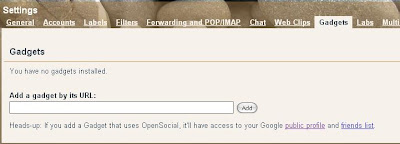
1. Login to your Gmail account.
2. Go to "Settings" -> "Labs"
3. Scroll down to "Add any gadget by URL" and check enable.
4. This will add an new tab "Gadgets" to Settings.
5. Under gadgets now you can add gadgets that you want by specifying address of it's xml file.
To add gadgets you can go toGoogle gadget directory.
To add gadget to Gmail select the gadget you want to add, copy it's xml file address copy and paste it into "Gadgets" and click add.
Like this www.poturi.net/gadgets/calc/calc.xml to add Calculator.
then How to add gadgets to Gmail?
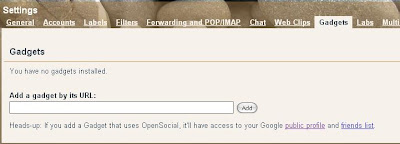
1. Login to your Gmail account.
2. Go to "Settings" -> "Labs"
3. Scroll down to "Add any gadget by URL" and check enable.
4. This will add an new tab "Gadgets" to Settings.
5. Under gadgets now you can add gadgets that you want by specifying address of it's xml file.
To add gadgets you can go toGoogle gadget directory.
To add gadget to Gmail select the gadget you want to add, copy it's xml file address copy and paste it into "Gadgets" and click add.
Like this www.poturi.net/gadgets/calc/calc.xml to add Calculator.



Thanks for your comment.
ReplyDelete